Mega-lab - Part 2: Automatically generate DHCP configurations for 1000 routers
Updated:
From the previous post, we have set up the initial topology with around 10 routers. We manually configured EIGRP routing, SSH connection on each router. We also configured the DHCP server settings on the Ubuntu control station. Using that, when a new router is added to the topology, it will receive a static IP address based on hostname from the DHCP server. However, the DHCP server configuration file is only for 10 routers. We need to use Python and jinja2 template to automatically generate DHCP server configurations for 1000 routers.
The DHCP server configuration to assign IP address for router R2 is as
follow. This will be used as the baseline for the jinja2 template.
option domain-name "lab.doanh";
option domain-name-servers 192.168.134.1;
subnet 192.168.134.0 netmask 255.255.255.0 {
}
class "R2" {
match if (option host-name = "R2");
}
subnet 10.15.1.0 netmask 255.255.255.0 {
option routers 10.15.1.254;
option subnet-mask 255.255.255.0;
pool {
allow members of "R2";
range 10.15.1.2 10.15.1.2;
}
}
2. DHCP config with Python/Jinja
2.1. Adding more CORE routers to the topology
The topology is as follow:
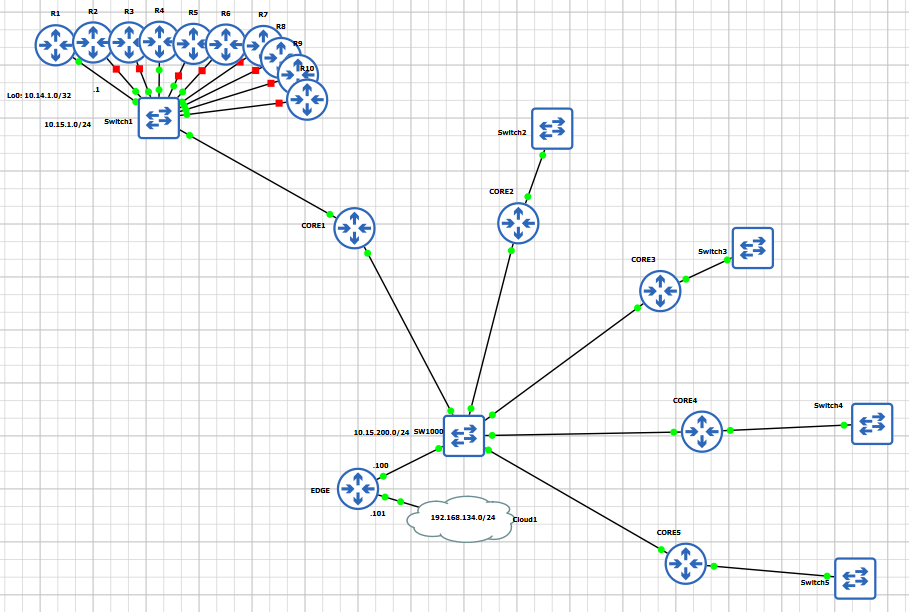
- Create the key on all routers
crypto key generate rsa mod 2048. - Check the ssh connection from Ubuntu-control-station to each CORE router.
- Check EIGRP on EDGE router
sh ip eigrp nei.
2.2. Install required packages on Ubuntu-control-station
- Install pyenv-installer following this link.
curl https://pyenv.run | bash
pyenv update
- Install pyenv prerequisites:
sudo apt-get install -y build-essential libssl-dev zlib1g-dev libbz2-dev \
libreadline-dev libsqlite3-dev wget curl llvm libncurses5-dev libncursesw5-dev \
xz-utils tk-dev libffi-dev liblzma-dev python-openssl git
- Check python version with
pyenv install -l | grep 3.7 - Install with
pyenv install 3.7.8 - Copy this to the .zshrc
export PATH="/home/doanh/.pyenv/bin:$PATH"
eval "$(pyenv init -)"
eval "$(pyenv virtualenv-init -)"
-
Set global python version to 3.7.8 with
pyenv global 3.7.8. -
Further install some required packages with pip:
pip install -U pip setuptools black flake8 bpython bdbpp mypy
- Install poetry with
curl -sSL https://raw.githubusercontent.com/python-poetry/poetry/master/get-poetry.py | python
- Modify the .zshrc as this:
export PATH="/home/doanh/.pyenv/bin:$HOME/.poetry/bin:$PATH"
eval "$(pyenv init -)"
eval "$(pyenv virtualenv-init -)"
- Config poetry with
poetry config virtualenvs.in-project true
poetry config --list
- Install jinja with
poetry add jinja2.
2.3. Using Jinja to generate the DHCP config
-
The jinja template should be consistent with the dhcp config file that we created manually.
-
The jinja file is as follow:
default-lease-time 600;
max-lease-time 7200;
ddns-update-style none;
option domain-name "lab.doanh";
option domain-name-servers 192.168.134.1;
subnet 192.168.134.0 netmask 255.255.255.0 {
}
{% for i in range(1,1001) -%}
class "R{{i}}" {
match if (option host-name = "R{{i}}");
}
{% endfor %}
{% for i in range(1,11) -%}
subnet 10.15.{{i}}.0 netmask 255.255.255.0 {
option subnet-mask 255.255.255.0;
option routers 10.15.{{i}}.254;
{% for j in range(1,101) -%}
pool {
allow members of "R{{(i-1)*100+j}}";
range 10.15.{{i}}.{{j}} 10.15.{{i}}.{{j}};
}
{% endfor %}
}
{% endfor %}
Code Explanation
We need to generate the DHCP configuration for 1000 routers that is based on the hostname of each router. According to our IP addressing scheme, we divide our 1000 routers into 10 groups:
- Group 1: R1 to R100 belong to the subnet 10.15.1.0/24
- Group 2: R101 to R200 belong to the subnet 10.15.2.0/24
- …
- Group 10: R901 to R1000 belong to the subnet 10.15.10.0/24
To generate the DHCP configuration file, the steps are as follows:
- Step 1: Define 1000 classes, each class corresponds to one Router.
{% for i in range(1,1001) -%}
class "R{{i}}" {
match if (option host-name = "R{{i}}");
}
{% endfor %}
- Step 2: Define the DHCP pools for each subnet group. We have 100 DHCP pools
for each group. Let’s consider router
R340, it belongs to group 4 and has the number_in_groupj=40.- For group i from 1 to 10
- For number_in_group j from 1 to 100
- define the pool that allows class
R((i-1)*100+j) - assign IP address
10.15.i.j
- define the pool that allows class
- For number_in_group j from 1 to 100
- For group i from 1 to 10
{% for i in range(1,11) -%}
subnet 10.15.{{i}}.0 netmask 255.255.255.0 {
option subnet-mask 255.255.255.0;
option routers 10.15.{{i}}.254;
{% for j in range(1,101) -%}
pool {
allow members of "R{{(i-1)*100+j}}";
range 10.15.{{i}}.{{j}} 10.15.{{i}}.{{j}};
}
{% endfor %}
}
{% endfor %}
Output
-
The output
dhcpd.conffile is beautiful, with around 7000 lines of code of DHCP configurations for 1000 routers. The fulldhcpd.confis here. -
Add a random router R450 to Switch 5 connect to CORE5, bring the router R450 up. The router is assigned the correct IP address as expected.
R450#sh ip int br
Interface IP-Address OK? Method Status Protocol
Ethernet0/0 10.15.5.50 YES DHCP up up
- One more router R320:
R320#sh ip int br
Interface IP-Address OK? Method Status Protocol
Ethernet0/0 10.15.4.20 YES DHCP up up
Comments